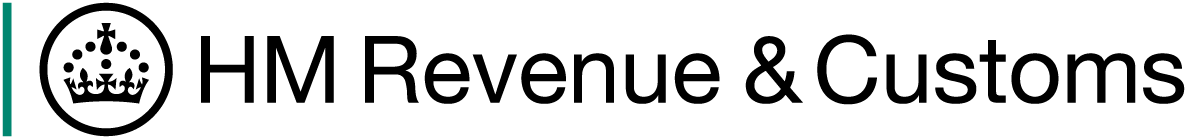Suppression changes in interactive tables
This section is News
Overview of suppression changes
The way some data is displayed in the interactive tables has changed. Non-response estimate values have been separated from the ‘Suppressed for confidentiality’ row (for chapters including suppressed trade).
Additional column in downloadable .csv file
An additional column has been included in the .csv file to ensure users can reach the correct total values for their exported data.
The Power BI interactive table automatically removes any values that have been included in chapter totals, where the .csv includes a list of all values and can show a total value different to the one shown on the interactive table.
The option to include and exclude values will ensure the sum totals match the correct interactive table totals when applied.