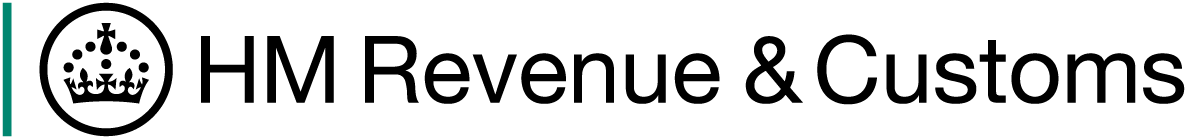Help with finding UK traders
This section is Guidance
Find out how to search for traders details, which data is and is not available and how to get further help.
What you can access
You can find data for:
- UK importer businesses who traded with non-EU countries from 2016
- GB importer businesses who traded with EU countries from 2022
- UK exporter businesses who traded with non-EU countries from 2016
- GB exporter businesses who traded with EU countries from 2021
You can also find out:
- the trader's registered name and address
- whether they are or were an importer, exporter or both
- when they traded in specific goods with non-EU countries
- when Great Britain (England, Scotland and Wales. Excludes Northern Ireland) to EU trade in goods took place
- a description of the goods
Our data gets updated monthly using information from customs declarations.
How to search for trader details
You can find importers and exporters by searching for any of these:
- a trader's name
- a postcode
- a commodity code
- a product description
Search by trader name
To find businesses by name on our Find UK traders page, follow these six steps:
- Enter a trader name.
- Select 'Traders by trader name' from the filter options and select the search button.
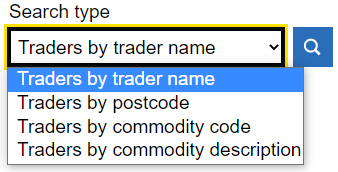
- The search results will take you to the 'Traders details as a table' tab. Select any of the links for traders shown to see their details.
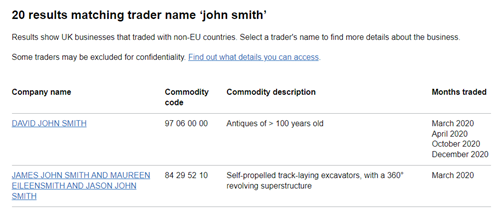
You can also select the 'View traders details as a list' link for a different view. Or make use of the extra filters in the next step.
4. You can refine your search results with optional filters for:
- trader type (imports or exports or both)
- year of trade
- commodity code or description
- trader postcode
- trader county
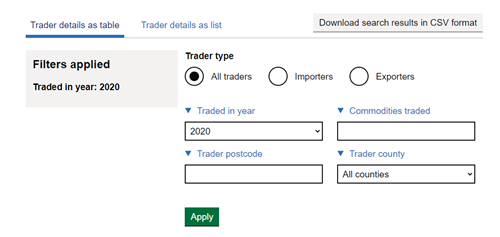
Select 'Apply'.
You can open and close those filters or leave them empty according to your needs. (The filter you first chose will only appear in the original search filter at the top.)
5. Select the trader from the results that you want more information on.
6. Download a trader history for them in a Comma Separated Values (CSV) file. Or you can view the goods results details.
Search by postcode, commodity code or description
Search by any of these options on our Find UK traders page by following these similar six steps:
- Enter your relevant search term (for example a partial or full postcode with a space, a commodity code like '08' if you know it, or a description like 'apples')
- Choose the relevant filter to match your search term and select the search button.
- Find the results on the 'Trader details as a table' tab.
- You can refine your search results with similar optional filters. Again, the filter you chose originally will only appear in the top search filter.
- Select the trader from the result you want more information on.
- Download a trade history in CSV format. Or view the goods results detail.
Data that is not available
We do not provide details of the following for legal reasons:
- quantities or values of transactions
- traders' customers
- VAT or EORI details of traders
- countries where the goods moved to or from
- traders who have asked us to remove details of their trading activity
We aim to publish as much detailed trade data as possible. However, we have to withhold some data to protect sensitive national and business interests.
For more details about suppressed data, read our policy on suppressions.
Help with this service
If you need help with this service, email uktradeinfo@hmrc.gov.uk.
How to apply to remove your details from future updates
We have to publish the information in this service by law.
Email us on uktradeinfo@hmrc.gov.uk to have your business' details removed from future updates to this service. You need to include both your:
- registered business name
- VAT number.
We cannot remove your details from information that is already in the public domain.