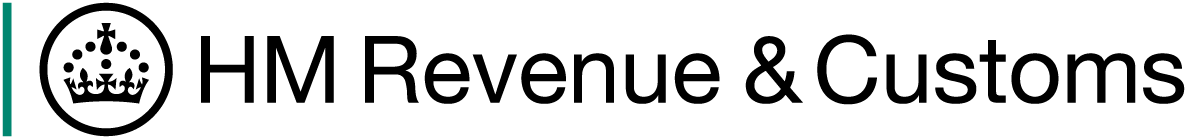Declare goods you have moved into or out of Northern Ireland to or from member states of the EU using Intrastat
Find out when and how to register for Intrastat, how to submit a declaration, and how to correct errors in a previous declaration.
When you must register
You must register for Intrastat if, in the last or current calendar year, your business either:
- moved more than £250,000 worth of goods from Northern Ireland to countries in the EU
- received more than £500,000 worth of goods from countries in the EU to Northern Ireland
If your business is not VAT registered, you do not need to register for Intrastat.
When you have registered for Intrastat, you must submit monthly Intrastat declarations.
What counts towards the £250,000 or £500,000 total
Count the value of goods that are imported into Northern Ireland from the EU; only count the value of goods exported from Northern Ireland to the EU.
Include goods that are:
- bought or sold
- hired, loaned or leased
- supplied as part of a contract for services
- supplied free of charge
- moved in or out of Northern Ireland to be used in construction
- transferred between 2 branches of your business
- processed
- moved out of Northern Ireland, then lost or destroyed
Do not count the value of:
- services goods you’re taking out of Northern Ireland temporarily
For more details about the rules that apply and to access Notice 60, a general guide to Intrastat, read guidance on how to complete your declaration.
Submit an Intrastat declaration
You must submit an Intrastat declaration every month. You can do this by:
You’ll need to enter a commodity code in your declaration for each item you trade. This is a numeric description that classifies your goods.
Read guidance on how to complete your declaration.
Records you must keep
- copies of your Intrastat declaration
- documents you use to complete your Intrastat declarations
You must let HM Revenue and Customs (HMRC) see your records if they ask.
Correct errors in an Intrastat declaration
When to correct an error
You need to correct a declaration if both of the following apply:
- the error relates to commodity code, value, country, or goods declared in an incorrect period
- the value of the error on a single data line in the declaration is more than £10,000
Use the online service to correct an error in a previous Intrastat declaration.
Do not use the online service if you need to:
- add a new trade entry to a previous declaration, as you must submit any omissions on a new declaration
- withdraw a full declaration or change its period, as you will need to send your request to intrastatenquiries@hmrc.gov.uk
Before you start
You will need:
- your contact email address
- the company's name and VAT registration number, including the 3-digit branch code if it is registered as a branch trader
- if you are an agent, your own company name, VAT registration number and branch code (if you have one)
- the month and year of the declaration you want to correct
- the details from the original declaration entry and the details you need to correct
New variables to be included for dispatches only from January 2022
Partner VAT ID:
- the VAT number of the partner operator will be the VAT number of the customer to whom the goods are dispatched to
- this is a minimum of 4 characters and a maximum of 14 characters depending on the EU country it relates to
- the first two characters are always a 2 alpha EU country code but not including ‘XI’ (i.e. Northern Ireland)
Note: The code prefix for Greece is ‘EL’ and not ‘GR’ as used elsewhere. A pseudo Partner VAT ID code can be used if the actual code is unknown or the ‘partner’ is a private individual. The pseudo code is QV999999999999.
Country of Origin:
- the country of origin will be the country in which the goods were originally produced
Note: A 2 alpha country code for any country. Includes ‘XI’ (for Northern Ireland) and ‘XU’ (for the rest of the UK excl. Northern Ireland) and not ‘GB’. Greece is ‘GR’ not ‘EL’.
How to correct errors in your declaration
Fill in an amendment form to correct the information on your declaration.
Correct errors in box 8 or 9 of your VAT Return
When to use this service
HMRC uses box 8 and 9 to check if a business needs to register to submit Intrastat declarations.
Use this service to tell HMRC about any errors you made to box 8 or 9 of your previous VAT Returns.
Get help with Intrastat
If you need help with registering, submitting or changing your Intrastat declaration, email intrastatenquiries@hmrc.gov.uk.